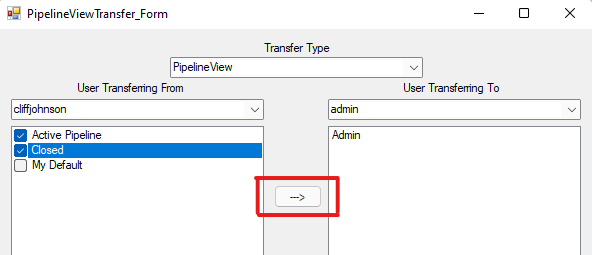Pipeline View Transfer
Features
Great pipeline views are worth sharing! If you have a user that has created a custom pipeline view that is worth sharing with others, this tool will allow you to transfer that view to another user. 🎉
Video Tutorial
Setup
- In Encompass
- Click on the Settings Menu
- Expand the Community Menu
- Click on PluginManagement

- Enable the PipelineViewTransfer tool
- Provide either All Access or more fine grained access by persona or individual user accounts.
Usage
- In Encompass
- Click on the Settings Menu
- Expand the Community Menu
- Click on the PipelineViewTransfer option:
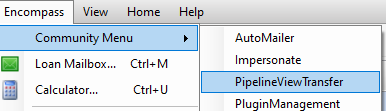
- The Pipeline View Transfer tool will open:
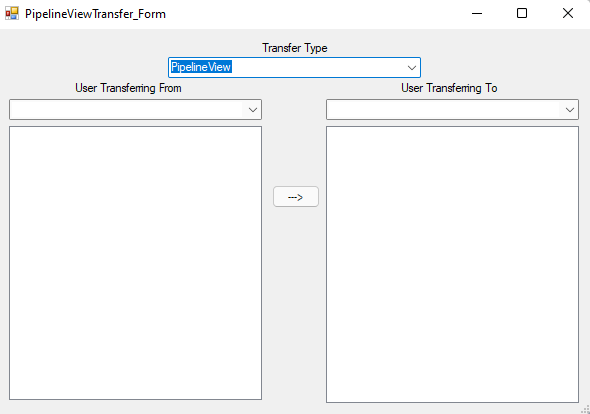
- In the User Transferring From dropdown, select the user that you want to transfer the view from.
- In the User Transferring To dropdown, select the user that you want to transfer the view to.
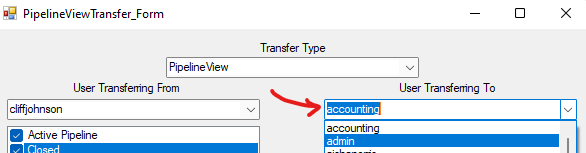
- Finally, to transfer the view, click the transfer button: